

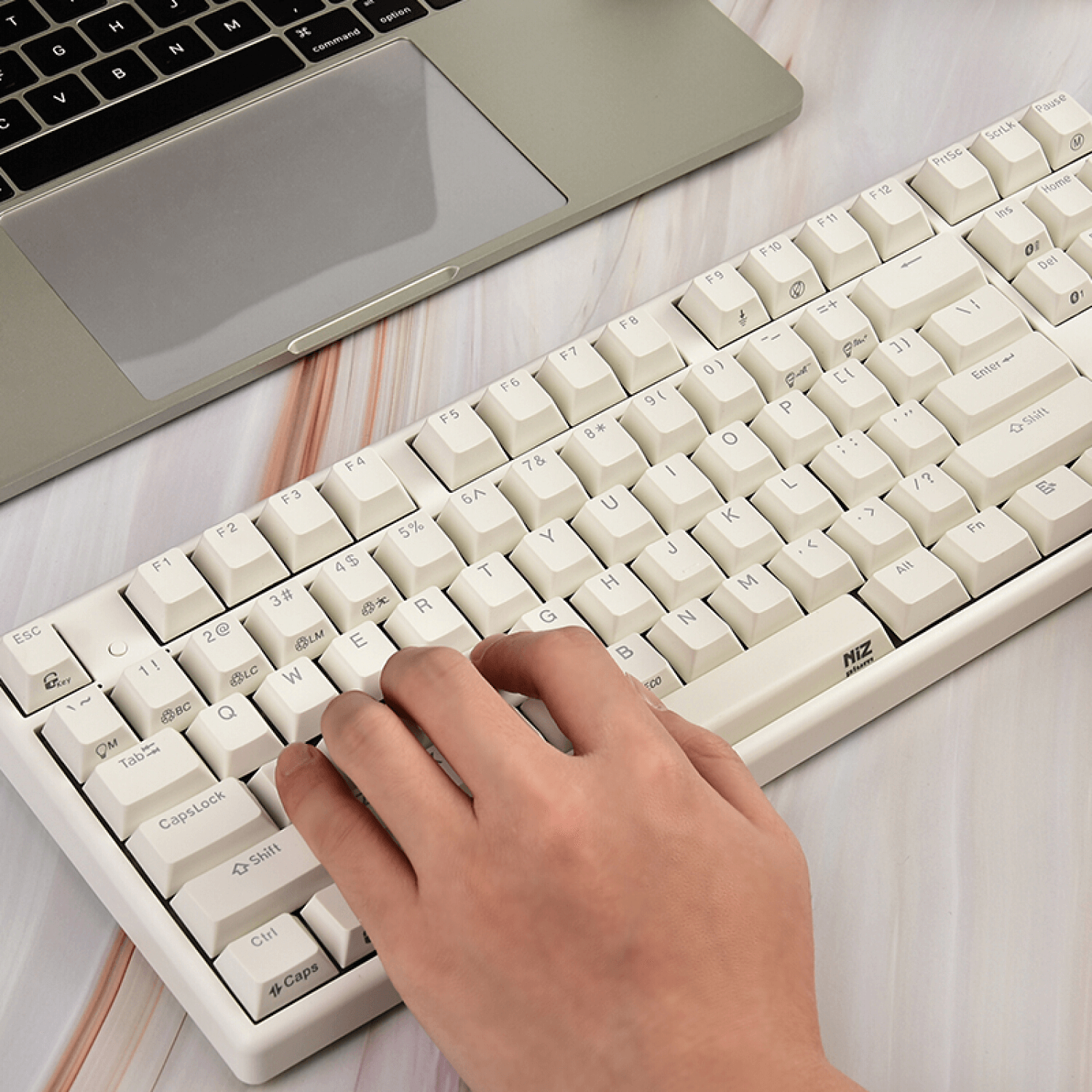









Blanc - NiZ Electro-Capacitive EC Bluetooth Keyboard 35g
POURQUOI NOUS CHOISIR
- Distributeur agréé Niz
- Offre une garantie de 18 mois pour le clavier niz
- Livraison gratuite
- Promesse d'équivalence des prix bas
UN DESIGN SIMPLISTE, UNE EXPÉRIENCE EXTRAORDINAIRE.

Touche Ultimate Touch Feeling
Le bout de tes doigts se sent parfaitement à l'aise lorsque tu joues. En outre, pas de cliquetis et 50 millions de fois la durée de vie grâce à la technologie unique de Topre "Electrostatic Capacitive & Non Contact" pour les interrupteurs à clé.

35g Electro-Capacitif
Le clavier NiZ combine le fonctionnement silencieux d'un clavier à dôme en caoutchouc avec la fiabilité et la tactilité d'un clavier mécanique. La construction consiste en un dôme en caoutchouc qui abrite un curseur, sur lequel se trouve un ressort enroulé et un circuit imprimé. Les pressostats de 35g te donnent une sensation de douceur, les joueurs mécaniques peuvent ajouter un ressort de 10g pour augmenter la percussion.

Rétro-éclairage RVB
Le clavier rétroéclairé attire l'attention grâce à un superbe design et constitue une solution pratique pour les noctambules. Le large choix te permet de les adapter à tes préférences. Désormais, avec l'éclairage RVB du clavier, tu as encore plus de possibilités d'illuminer ton jeu et de voir ton clavier prendre vie.
Réactivité rapide
Personnalise différents points de détection des activations de touches, ce qui le rend 25 % plus rapide que les claviers mécaniques concurrents. Passe à une réactivité fulgurante pour les jeux ou règle-le pour la précision de la frappe.

CONNECTE JUSQU'À 4 APPAREILS BLUETOOTH ET PASSE DE L'UN À L'AUTRE INSTANTANÉMENT.
Prend en charge à la fois la connexion Bluetooth et la connexion USB Type-C. Tu peux connecter n'importe quel appareil en utilisant une connexion sans fil ou filaire selon tes besoins. En enregistrant jusqu'à quatre appareils à l'avance, tu peux connecter le clavier à un appareil de ton choix via une connexion Bluetooth immédiatement avec des raccourcis clavier faciles à utiliser.

LE CONFORT POUR LES SESSIONS LES PLUS LONGUES
Conçue spécialement pour la programmation et le codage avancés, la courbure idéale réduit la fatigue des mains et des bras. Les mains n'ont jamais besoin de quitter la rangée d'accueil. Les touches donnent l'impression d'être au bon endroit. Tu ne fais qu'un avec la machine.

La dactylographie douce et silencieuse comme la dactylographie sur le nuage
Le clavier NiZ combine le fonctionnement silencieux d'un clavier à dôme en caoutchouc avec la fiabilité et la tactilité d'un clavier mécanique. La construction consiste en un dôme en caoutchouc qui abrite un curseur, sur lequel se trouve un ressort enroulé et un circuit imprimé. Gel de silice importé de bonne flexibilité pour le dessus. Les commutateurs électro capacitifs brevetés échangeables à chaud évitent les problèmes de soudure. De plus, tu n'as pas à te soucier de l'amortissement du gel de silice.











